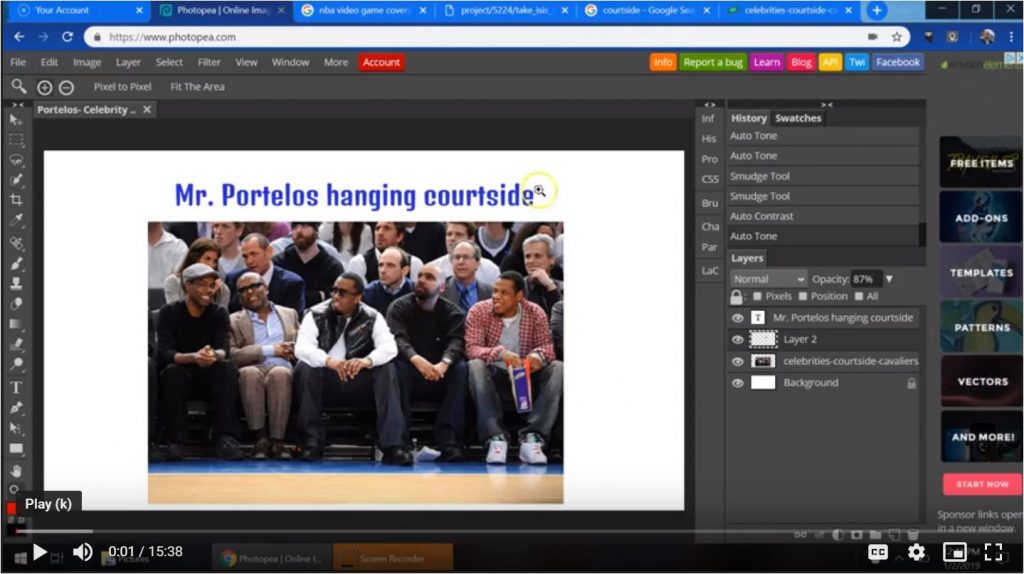
BY FRANCESCO PORTELOS | NEW YORK TEACHER ISSUE
Remember when you were a student and the teacher was lecturing about a topic and, for whatever reason, you zoned out?
Maybe it was when they explained how to divide that polynomial. Perhaps it was where they mentioned the duke who was assassinated that started World War I. Maybe you were just absent the day the teacher covered that topic that led to that other topic that led to yet another topic. In any case, we all had the moments where we just didn’t get it or missed it.
The middle school students in my science, technology, engineering and math (STEM) lab do not have this problem. The reason is that I “screen record” or “screen cast” all my lessons on videos that can be accessed online at any time.
As a result, students in my class have very little opportunity to fall behind. They know to come in to class, log in, put on their headphones and watch the lesson they are up to. It has worked wonders for my 200-plus students a year who vary from 6th to 8th grade and special education to top honors.
Imagine if when you were in school and you missed something you could press a button on your desk, similar to a digital video recorder (DVR), and rewind a bit to hear the information again. Imagine that after being out sick you could just play back the lessons you missed and get caught up.
In my class students can be absent and still watch my videos on my website stem.dreyfus49.com. Some students even try to get a jump start and move ahead.
This all started three years ago when I was in my second year of teaching. I wanted to be effective, but I had some classroom management issues and it would sometimes take forever to get the class settled down.
I remember this day clearly. I was introducing digital sound editing to my 6th-grade class. While I was addressing students who came in late — and were talking or eating potato chips — my eyes met those of William.
William came in on time, as always, found his seat and waited patiently for me to introduce a new topic. That day he was sitting on his hands and his legs were swinging back and forth impatiently. I thought to myself, “Wow, this kid really wants to learn and he is being held back by these other students and my inability to control them. I need to do something.”
A few days later, my principal sent me to a professional development workshop about Web 2.0 tools. One of the computer software programs introduced was Jing. Jing allowed you to use your microphone in conjunction with computer screen recording to make five-minute video tutorials. I got right to work and started making tutorials of my lessons.
The results were immediate. I introduced the routine that students were to come in and watch the videos instead of listening to me lecture. In time I upgraded and started using Camtasia by Techsmith. With Camtasia there was no time limit, and I was able to do some cool things like call-out bubbles and arrows, zooming in and adding a low-volume music track to offset my sometimes monotone voice.
This year I went 100 percent online, posting all lessons on my site through a free Vimeo.com account. Instead of lecturing, I am facilitating. I am in 31 different workstations simultaneously. Parents watch my videos at home. You could be a new student and still catch up.
I also found that this worked great with English language learners. One day I ran across a new student from Mexico, named Roger, who did not speak any English. I watched over his shoulder as he paused my video and worked on his three-dimensional architecture design project.
“How does he know what I’m saying?” I asked another ELL student next to Roger.
“He doesn’t, Mr. Portelos,” the student replied. “He just follows along with your mouse movements.”
More proof that “Play, Pause, Rewind” (PPR) learning is efficient and can work for all students.
Teachers of all subjects can use this method as more and more classrooms get laptop computers, iPads and tablets for students to watch your videos. Another free program you can try is Screencastomatic.
Francesco Portelos was a science, technology, engineering and math (STEM) lab teacher at IS 49 in Staten Island.



